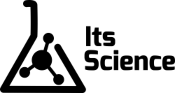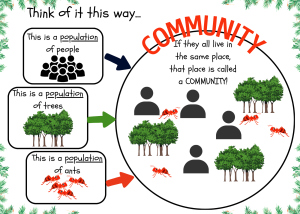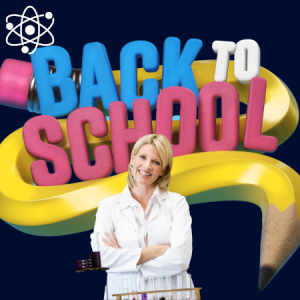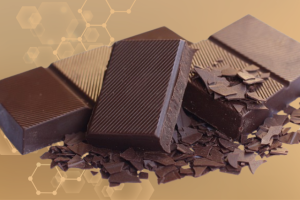Science Lesson Plans
Paper and/or Electronic Lessons
This short post, like my other posts, does not suggest “this is the right way” to do things. But, makes suggestions. You have your own unique classroom situation. To tell you “HERE is the correct way” is ludicrous. Any teacher worth their salt has been through many classroom designs, organization, and management changes. Change is normal and practical.
Here are a few suggestions for keeping your lessons, activities, and labs organized in the classroom. In the first installment of this organization series, I mentioned that you would do well to use a filing cabinet and/or drive storage on your computer. Yet, you may want to use both methods with lessons, labs, and activities.
Some teachers keep the files on their drive (or the cloud). That way they have ready access to it and can print it out as needed. Others, keep a hard copy in a file folder in the filing cabinet and the original on a computer. Still, regarding labs, others keep a backup on a computer and maintain a copy stored along with specific lab materials.
My advice: Find what works best for YOU!
Google Classroom to the rescue
Those who have Google Classroom will have plenty of storage in their drive. This free resource helps with storing labs, lesson plans, slide presentations, tests, and the like. Most teachers are experts at posting lessons, and lecture slides… from their Google Drive or Google Classroom. If you haven’t tried creating and using it for labs, you should.
For those new to using Google Classroom, here is a tutorial.
The World of LMS’
All learning management systems help you keep things stored, organized, and accessible to students. I am no expert on LMS’. However, I have used Schoology, Moodle, Google Classroom, and Canvas. Some are easy and intuitive. Others take time to learn. Some are free and some cost. As with everything, each has pros and cons.
Even if your school system doesn’t use an LMS, that won’t keep you from using a free version. Provided you have the technology to go along with it. (They can be life-savers in this day of swapping from class to online learning.)
If you aren’t familiar with the LMS world, here is a link to an article titled “15 best learning management systems (LMS of the year 2022)”.
Final Word
As I have said over and over throughout this series, you need to find what works for you and try it out. If you don’t like it, change it! It’s an experiment…of sorts.
Regardless, do some research, talk to others and find a system that works for you. When you find it, use it, tweak it and keep it up-to-date.
Check out Its Science labs:
Its Science labs use the following criteria:
- simple materials (usually inexpensive household materials)
- detailed instructions (for teacher and student)
- written & illustrated directions (for teacher and student)
- Teacher answer key
- suitable for grades 5-9 (a few labs can be used from grades 2-4)
Most are suitable for distance and classroom learning use!